If you are anything like us you’ll be well aware that Apple released the 14th version of iOS last Wednesday. It’s a pretty exciting update, containing a bunch of new features like a native translation app, compact phone calls, and an emoji search. Among the many new features was something that we found very exciting here at Curio: widgets.
What’s a widget?
Widgets are essentially miniature apps that live on your iPhone’s home screen and update throughout the day, helping you see live information from the main app in a quicker and easier-to-access way. Apple have created widgets for most of their native apps like Calendar, Clock, and Weather — there’s even a widget to show the battery life of all your various connected devices.


A Day with Curio
As soon as we found out about them we knew we’d have to make one. It would be so great to see our app right there on your home screen. After a team brainstorm, we landed on a core concept: A Day with Curio.
When you start your day our new widget will show you the latest stories on the app, just tap on either the widget or one of the stories to be taken straight to it
In the afternoon, the widget will bring you stories to help you learn something new — you might even discover something you haven’t thought of before.
Finally, in the evening, we will offer a chance to escape to mysterious lands, dive into philosophy, and the dilemmas of technology, with stories to unwind your mind.
There are three different widget sizes: small, medium and large. As the widget grows, so does the information you can see, with the bigger sizes directing you straight to a story that interests you.
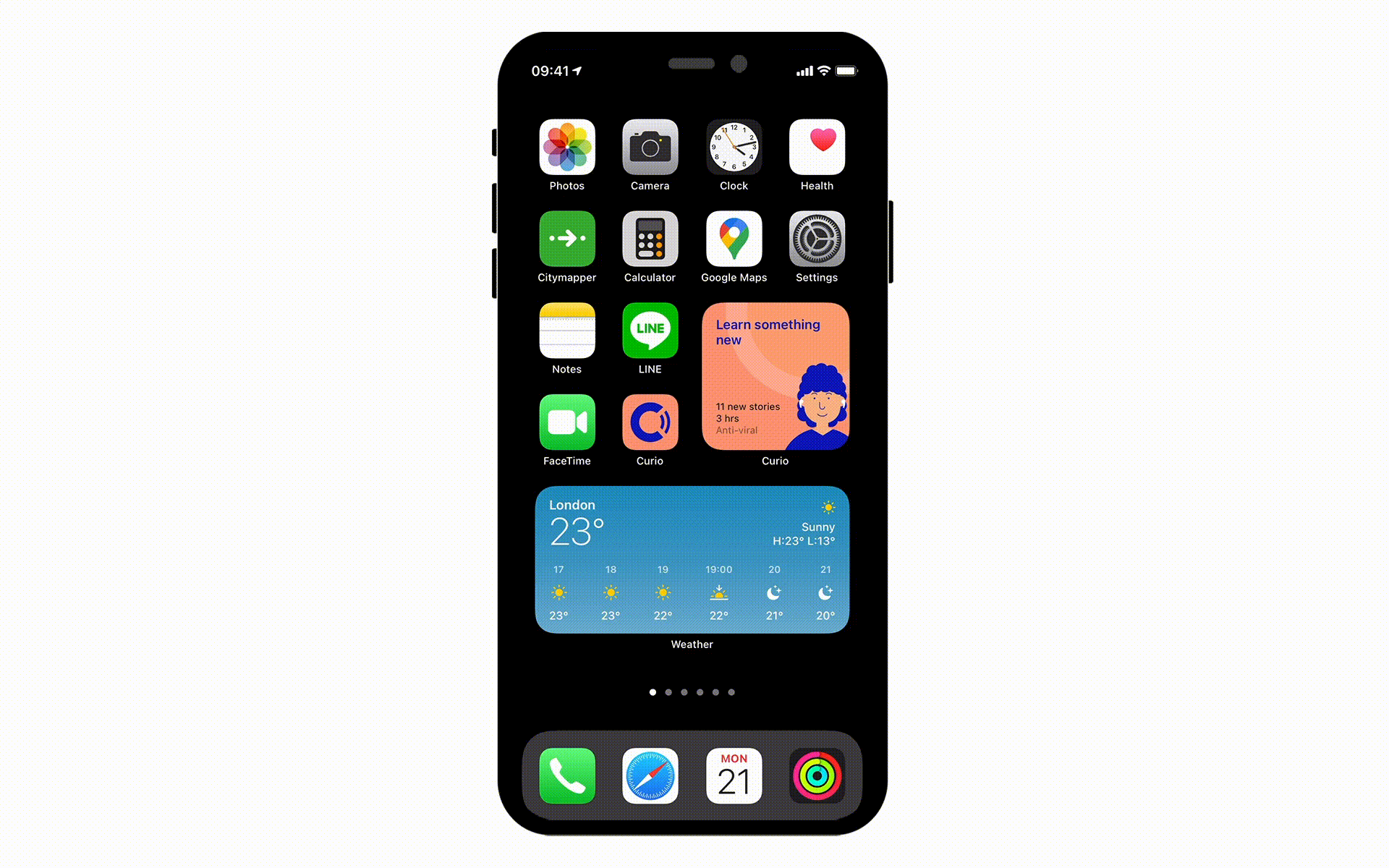
The technical nitty-gritty
Widgets are built using relatively new technology from Apple called SwiftUI. Introduced in 2019, SwiftUI is a super simple way to build user interfaces across any and all Apple platforms, it’s easy to learn and a very clean way to code.
Another great thing about building like this is that it allows us to package up our widget and let our systems handle refreshing and updating throughout the day without draining your device’s battery.
Want to get going? Update to the latest version of Curio on any device running iOS 14 to see our widget and voila 🙌
Download Curio on iOS and Android or sign up on our website.
